Social Rocket Features
Just some of the amazing things you can do!
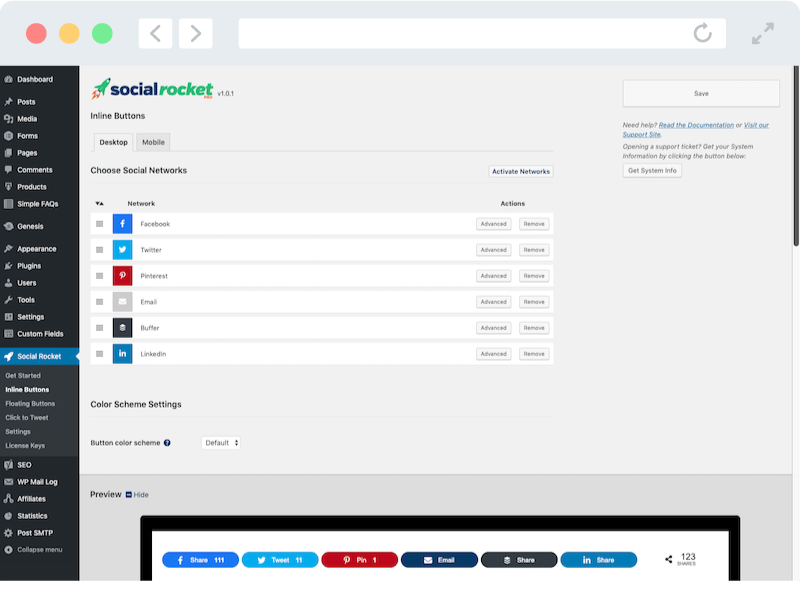
Inline sharing buttons
Add horizontal inline buttons to your post and page content. Want to turn off the buttons for certain pages, post, archives, or custom post types? Customize the colors and shape? Display a heading above the buttons? No problem! Pro users can choose completely different settings and buttons on desktop vs. mobile.
Floating sharing buttons
Place floating share buttons on the left or right side of the screen, or along the top/bottom in a bar. You decide exactly where the buttons display and how they should look. Pro users can choose completely different settings and buttons on desktop vs. mobile.
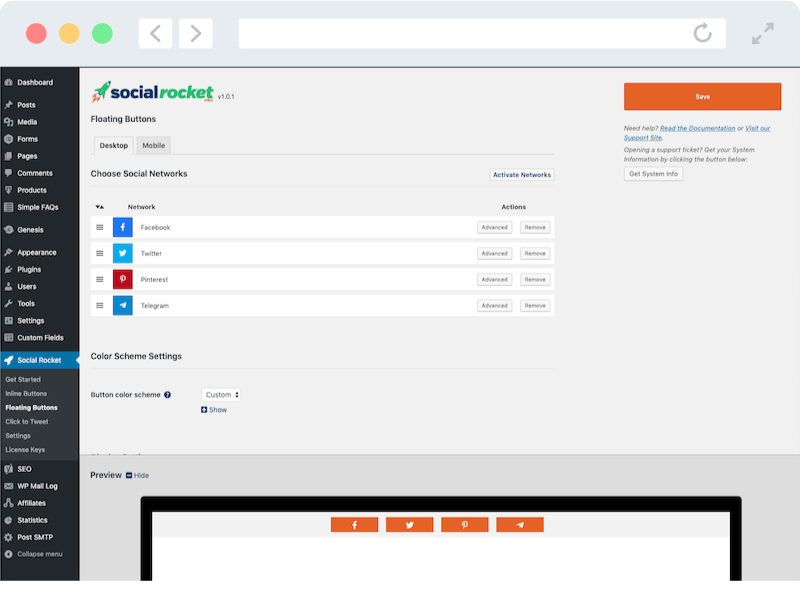
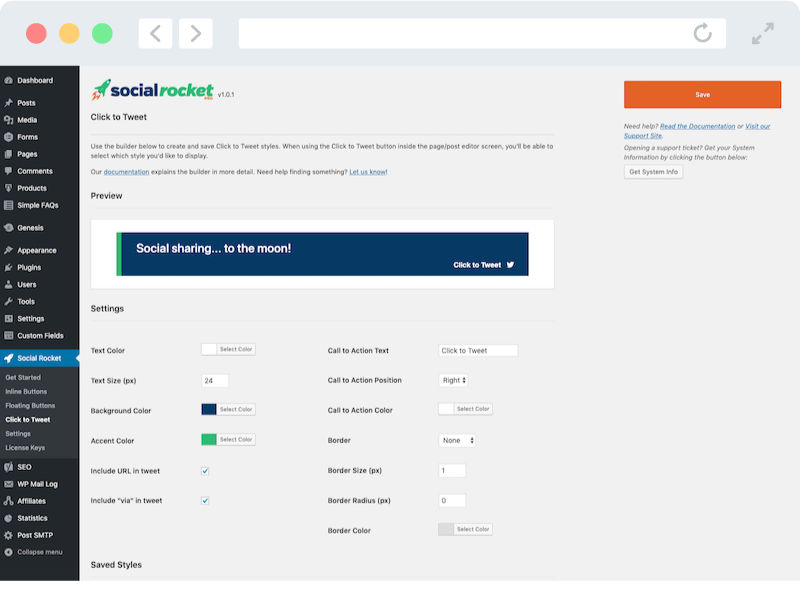
Click-to-Tweet Builder
Insert customized Click to Tweet links in your post and page content. Our builder allows you to create custom color schemes and styles, which you can save and use in your content to make the Click to Tweet match your branding.
Share Count Rescue (PRO)
If you’ve changed your URLs in any way, Share Count Rescue can retrieve your previous counts and add them to your current ones – even if you made multiple changes. Our intuitive settings page will ensure Social Rocket looks for all possible share counts and combines them together.
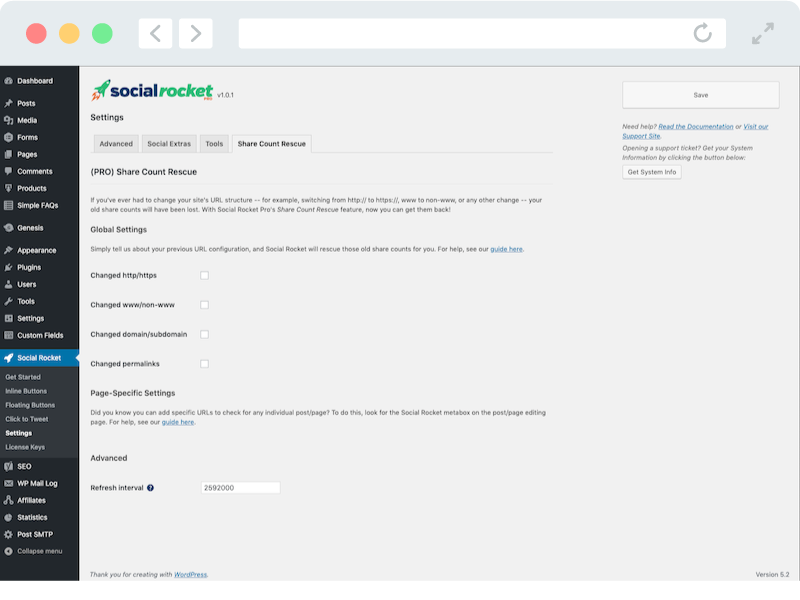
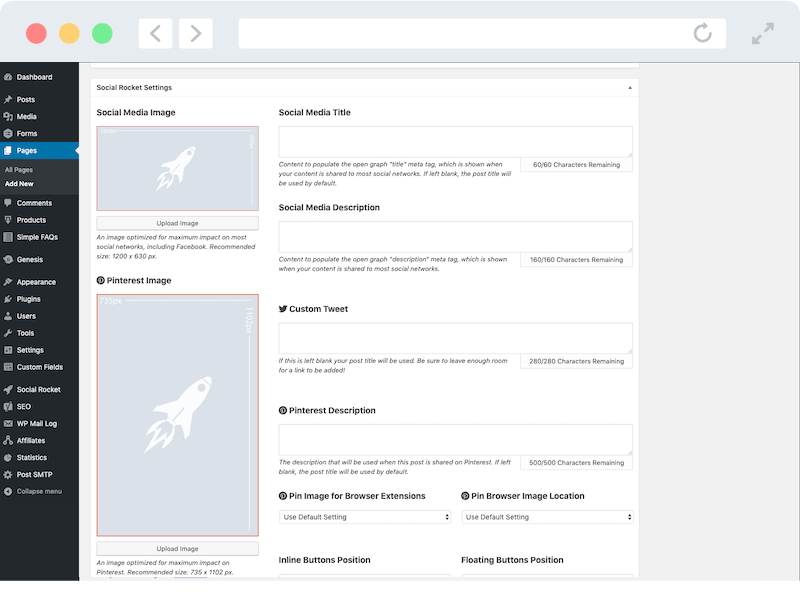
Post and page settings
The free version of Social Rocket (yes, you read that right) allows you to set custom images, descriptions, and titles to be used when someone shares your content on social media. Control exactly how your story is told and how it looks when someone shares. Social Rocket Pro users can upload multiple hidden Pinterest images!
